Play with ItemServices
Prerequisites
In order to get everything needed fro the “game”, do following:
- Install clean version of Sitecore 8.1
- Install Postman tool
- Download following Postman tool export file from here
- Update host names Postman to correspond your local Sitecore instance.
Authentication
Few words about authentication: it works in ItemServices! But… your site should be available by HTTPS. Logging in works only over HTTPS (configuring HTTPS binding and self-signed certificate shouldn’t be a big deal).
Log in
In order to log in, you should do POST request to “https://-your_hostname-/sitecore/api/ssc/auth/login” method with some JSON in the request body (don’t forget to set “Content-Type” header to be “application/json”). See an example in Postman export.
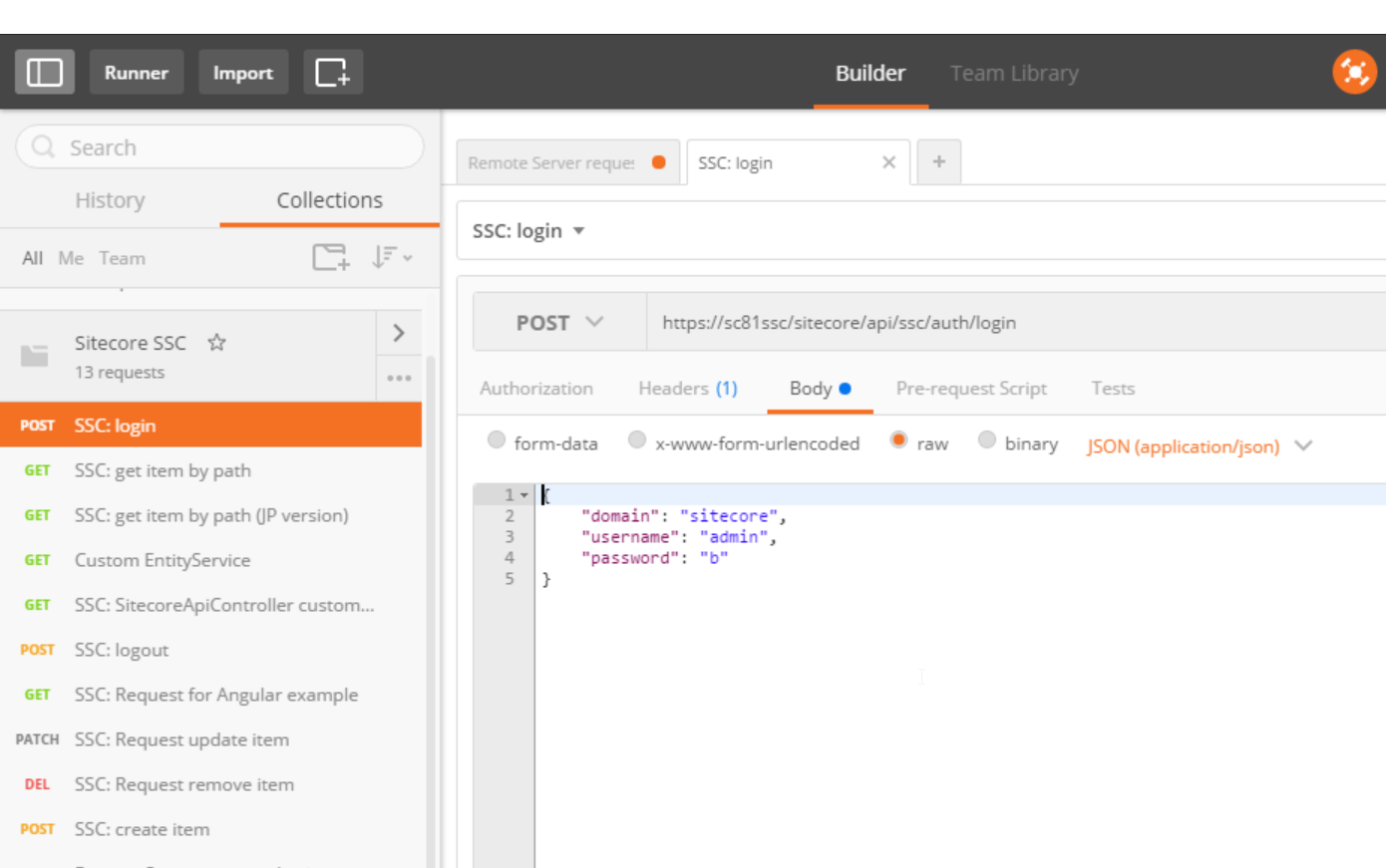
Note: Please pay your attention to “Content-Type: application/json” in request header. As soon as you are logged in, you will get a cookie “.ASPXAUTH” cookie. That cookie should be in every request in order to keep you logged in (Note: Postman tool shares somehow cookies, so you don’t need to add that to every request explicitly)
Log out
As simple as it is: just POST request to “https://-your_hostname-/sitecore/api/ssc/auth/login”. No specific request body or headers required.
Get an item
Just take one of the example request from Postman export and try them. For example the one with the name “SSC: get item by path”. There are pretty much methods and parameters. They are described in the official documentation. However, please pay attention that it seems that the documentation is a bit outdated. At least I couldn’t get some of the methods working. For example running a Sitecore search, described in chapter 3.4.9. there.
Update an item
There is also such example in Postman export. In order to get an item updated you should be logged in as an “admin” user.
Remove an item
Example in Postman export, removes an item “/sitecore/layout/Placeholder Settings/webedit”. Please be careful with that and play with your custom items.
Add an item
The example just adds an item underneath Home from “Simple item” template (see parameters in request body).